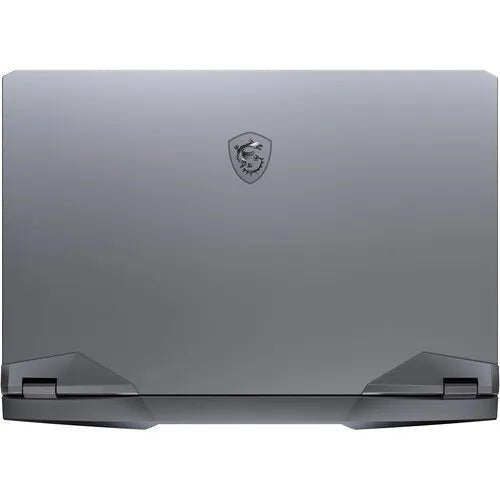Description
the 17.3″ GE76 Raider Gaming Laptop in titanium blue from MSI. A 2.4 GHz 11th Gen Intel Core i7 processor and 32GB of RAM ensure fast processing, while the 1TB NVMe SSD provides plenty of space for a game library, photos, video, and more. In addition to a 360 Hz refresh rate, 3 ms response time, and 17.3″ IPS-type display, this VR-ready gaming laptop sports an NVIDIA GeForce RTX 3070 graphics card for immersive on-screen action. And with per-key RGB lighting on the keyboard, you can keep gaming when lighting is dim. Connect wired accessories via two USB 3.2 Gen 1 Type-A ports or single USB 3.2 Gen 2 Type-A and C ports. A Thunderbolt 4 port is also present, supporting power delivery and video via DisplayPort Alt Mode. Wireless peripherals can be connected using Bluetooth 5.2, while Wi-Fi 6E allows for wireless internet connectivity. Users can also go online using the RJ-45 port, supporting 2.5 Gigabit Ethernet. Mirror or extend screen space to additional monitors using the HDMI, mini DisplayPort, and Thunderbolt 4 outputs. A 1080p Full HD webcam and dual 2W speakers with subwoofers allow you to chat with family and friends, while a TPM chip ensures platform integrity. Access compatible memory cards using the 3-in-1 SD, SDHC, and SDXC card reader. The MSI GE76 Raider runs on the Windows 10 Home operating system. USB 3.2 Gen 2 Doubling the speed of its predecessor, USB 3.2 Gen 2 features a maximum throughput of 10 Gb/s when used with compatible devices and is synonymous with USB 3.1 Gen 2. Windows 10 Features Start Menu After its hiatus in Windows 8, the Start Menu has returned. Utilizing a combination of the traditional menu system and Windows 8’s Live Tiles, the improved Start Menu gives you more information at a glance, showing notification information alongside your applications and other pinned items. Cortana Microsoft’s digital personal assistant, Cortana can answer your questions with information gleaned from both your device and the internet at large. You can type or even talk with her, if your system has a microphone. Using her Notebook, Cortana keeps track of your needs and wants, and she learns over time to improve her information gathering skills. Microsoft Edge After nearly 20 years, Microsoft has finally replaced its Internet Explorer web browser. With Microsoft Edge, users can write directly on web pages and share notes with friends and colleagues. It also improves the online reading experience by adding a distraction-free mode and read-it-later functionality. Edge also has built-in Cortana integration; you can have her help you find a restaurant, make a reservation, and pull up directions without leaving your browser. Windows Store For Windows 10, Microsoft has unified the Windows Store. Now, apps for PCs, tablets, and phones will all be accessible from one place. And with support for Universal Apps, one version of an app can work across all your compatible devices automatically. Windows Continuum Windows 10 was designed for a variety of screen sizes and input styles, and with its Continuum feature, it automatically adapts to fit your needs. A Windows 10 tablet on its own requires a touch-centric approach, but attaching a mouse and keyboard will shift everything to a more traditional interface. You can even attach an external monitor to your Windows 10 phone for a near-desktop experience. But it’s not just the operating system; Windows Universal Apps take advantage of Continuum as well. Xbox on Windows 10 Gaming is a big focus of Windows 10. Xbox integration allows for PC players to match up against Xbox One players on supported games, and if you have an Xbox One, you can even stream compatible titles to your PC. Native support for recording with the new Game DVR feature makes it easy to capture and share your gameplay. The new DirectX12 takes better advantage of multi-core processors, giving games a performance boost, even on older hardware. Windows 10 also features native support for virtual reality headsets, such as the Oculus Rift. Brands MSI Operating System Windows 10 Home Performance Processor Intel Core i7-11800H (11th Gen) CPU 2.4 to 4.6 GHz 8-Core L3 Cache 24 MB Graphics Type Dedicated GPU NVIDIA GeForce RTX 3070 (140 W TGP) with 8 GB GDDR6 VRAM Memory Type 3200 MHz DDR4 Total Installed Memory 32 GB Memory Configuration 2 x 16 GB (User-Replaceable) Maximum Memory Capacity 64 GB Memory Slot Type 260-Pin SO-DIMM Memory Slots 2 (0 Available) Buffered Memory No ECC Memory No Display Panel Type IPS-Type LCD Size 17.3″ Aspect Ratio 16:9 Resolution 1920 x 1080 Touchscreen No Color Gamut 45% NTSC Refresh Rate 360 Hz Response Time 3 ms Variable Refresh Technology None Storage and Expansion SSD Slots 1 x M.2 PCIe (Unspecified Interface) x4 (In Use) Total Installed Capacity 1 TB Solid State Storage 1 x 1 TB M.2 NVMe PCIe Optical Drive None I/O Ports 1 x USB-A 3.1/3.2 Gen 22 x USB-A 3.0 / 3.1/3.2 Gen 1 USB Type-C 1 x Thunderbolt 4 (Supports DisplayPort and Power Delivery)1 x USB 3.1/3.2 Gen 2 Display 1 x HDMI1 x Mini DisplayPort 1.4 Audio I/O 1 x 1/8″ / 3.5 mm Headphone/Microphone Input/Output Built-In Speakers 2 x 2 W and Subwoofer Built-In Microphones Yes Media/Memory Card Slot Single Slot: SD/SDHC/SDXC Communications Ethernet 1 x RJ45 (2.5GbE) Wi-Fi Wi-Fi 6E (802.11ax) MU-MIMO Support 2 x 2 Bluetooth 5.2 5G NR None GPS None NFC No Webcam User-Facing: 1080p Battery Battery Chemistry Lithium-Ion Polymer (LiPo) Capacity 4-Cell: 99.9 Wh Keyboard & Mouse Keyboard 102-Key Backlight, Number Pad Pointing Device TouchPad General Security Dedicated Hardware TPM Security Chip Power Supply 280 W with Barrel/Proprietary Certifications ENERGY STAR*as per Manufacturer Dimensions 15.63 x 10.57 x 1.08″ / 39.7 x 26.85 x 2.74 cm Weight 6.39 lb / 2.9 kg Packaging Info Package Weight 11.54 lb Box Dimensions (LxWxH) 22.1 x 15.2 x 4.3″