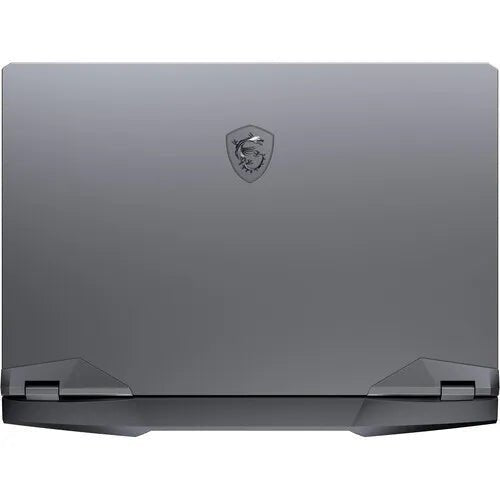Description
MSI 15.6″ Raider GE66 Gaming Laptop (Titanium Blue) the 15.6″ Raider GE66 Gaming Laptop in titanium blue from MSI. Boasting powerful internals to muscle through demanding titles, this gaming laptop boasts an NVIDIA GeForce RTX 3080 Ti graphics card with ray-tracing and NVIDIA DLSS for immersive performance in a portable design. Additionally, this laptop utilizes a detailed 15.6″ 2560 x 1440 LCD display with a 240 Hz refresh rate, 2.5 ms response time, and 100% DCI-P3 coverage. Tackle opponents or heavy workloads with a 12th Gen 1.7 GHz Intel Core i7 14-core processor and 32GB of DDR5 RAM. Plus, use the 1TB PCIe M.2 SSD to store games and apps and launch them in a flash. Find critical keys even in dim light with a built-in SteelSeries keyboard featuring per-key RGB backlighting and accent lighting. Connect to wired accessories via a USB 3.2 Gen 2 and two Gen 1 Type-A ports, as well as Thunderbolt 4 and USB 3.2 Gen 2 Type-C ports with DisplayPort Alt Mode. Or, pair to wireless peripherals via Bluetooth 5.2. Get fast networking with Wi-Fi 6E or an RJ45 port supporting 2.5 Gigabit Ethernet. An integrated Full HD webcam keeps you connected to friends and teammates. Heighten your immersion with a Dynaudio sound system comprised of dual 2W speakers and bring space and directional cues to your headphones with Nahimic virtual surround sound. The MSI 15.6″ Raider GE66 Gaming Laptop runs on the Windows 11 Home 64-bit operating system. Multi-Core Performance A 12th Gen 1.7 GHz Intel Core i7 14-core processor and 32GB of DDR5 RAM deliver strong processing power so you can tackle demanding creative projects or get lost in intricate virtual worlds. NVIDIA GeForce RTX 3080 Ti An NVIDIA GeForce RTX 3080 Ti built with Ampere-NVIDIA’s 2nd gen RTX architecture provides realistic ray-traced graphics and AI features like NVIDIA DLSS. Plus, Max-Q Technologies unleash the power of AI to ensure fast performance in a thin and light build. NVIDIA DLSS NVIDIA DLSS gives games a speed boost with uncompromised image quality. Crank up the settings and resolution for an even better visual experience. More Immersion Ray tracing simulates how light behaves in the real-world to produce the most realistic and immersive graphics for gamers and creators. And, thanks to 2nd gen RT Cores, this heightened realism won’t slow down your machine. Max-Q Technologies Max-Q technologies use AI to optimize your system’s CPU, GPU, GPU memory, and more for optimum performance. Supports Multiple Displays Connect to external monitors and output video via HDMI, mini DisplayPort, Thunderbolt 4, and USB Type-C via DisplayPort Alt Mode. True Color Technology MSI True Color Technology provides different modes to best fit your usage scenario. Robust Onboard Audio A Dynaudio sound system features dual 2W speakers and is compatible with high-res audio. What’s more, Nahimic virtual surround sound brings directional sound and atmosphere to your headphones. RGB Accent and Backlighting Choose the color that sets your vibe with MSI Mystic Light. In addition to a SteelSeries per-key RGB keyboard, this laptop also sports accent lighting. Day to Night Battery Get longer runtime with a 99.9Whr battery capacity. Thunderbolt 4 Connectivity Utilizing the USB Type-C connector, the Thunderbolt 4 interface supports high-speed data transfer, power delivery, and daisy chaining. Wi-Fi 6E Wi-Fi 6E delivers smooth and stable connections, even when sharing the network with numerous users. USB 3.2 Gen 2 Doubling the speed of its predecessor, USB 3.2 Gen 2 features a maximum throughput of 10 Gb/s when used with compatible devices and is synonymous with USB 3.1 Gen 2. Window 11 Home A New Start Position Windows 11 has been completely redesigned from its predecessor to emphasize productivity, creativity, and ease of use. The customizable Start Menu is now at the center of the taskbar and utilizes the cloud, allowing you to quickly find and access recent files, regardless of what platform or device was previously used to view them. The streamlined Start Menu design also lets you pin apps and recent files in addition to powering down the system. Making Productivity a Snap Multitask quickly and efficiently with the ability to snap apps side-by-side. Snap Layouts and Snap Groups keep your windows organized using different layouts designed to fully optimize your screen space, no matter its size and resolution. Windows 11 also remembers their positions, so you can resume where you left off when selecting Snap Groups from the task bar, allowing you to switch between both individual applications and entire projects. Snap Layouts are also automatically restored when docking laptops with external monitors. Microsoft Teams Integration Stay connected with friends, family, co-workers, and clients with Microsoft Teams Chat integrated onto the Windows 11 taskbar. With a touch, you can connect to your contacts via text, voice, and video, regardless of whether they’re using Windows, Android, or iOS devices. You can also communicate with those who don’t have the Teams app installed using two-way SMS messaging. Adapting to You The Adaptive Input feature automatically optimizes the Windows 11 interface to however you prefer to interact with your device, whether it’s using a mouse, keyboard, touch, voice, or handwriting. Next Level Gaming Enjoy smooth, immersive gaming experiences with DirectX 12 Ultimate providing realistic graphics at high frame rates while Auto HDR automatically adjusts in-game lighting and contrast for high-dynamic range. DirectStorage technology streamlines data access via high-speed devices such as NVMe SSDs and graphics cards without taxing the CPU, minimizing load times and reducing artifacts such as texture popping. Plus, Xbox Games Pass integration provides you with access to a massive library of games with a membership subscription. Redesigned Microsoft Store The redesigned Microsoft Store delivers a streamlined experience when looking for content such as apps, games, movies, and shows. Apps downloaded from the Store have been tested for security and family safety. Android apps are also available on the Microsoft Store through the Amazon Appstore and can be used directly on your PC from the taskbar or Start Menu. Brands MSI Operating System Windows 11 Home Model Year Early 2022 Performance Processor Intel Core i7-12700H (12th Gen) CPU to 4.7 GHz Performance 6-Core1.7 to 3.5 GHz Efficiency 8-Core Graphics Type Dedicated GPU NVIDIA GeForce RTX 3080 Ti (195 W TGP) with 16 GB GDDR6 VRAM Memory Type 4800 MHz DDR5 Total Installed Memory 32 GB Memory Configuration 2 x 16 GB (User-Replaceable) Maximum Memory Capacity 64 GB Memory Slot Type 260-Pin SO-DIMM Memory Slots 2 (0 Available) Buffered Memory No ECC Memory No Display Panel Type LCD Size 15.6″ Aspect Ratio 16:9 Resolution 2560 x 1440 Touchscreen No Finish Anti-Glare / Matte Color Gamut 100% DCI-P3 Refresh Rate 240 Hz Response Time 2.5 ms Variable Refresh Technology None Storage and Expansion Total Installed Capacity 1 TB Solid State Storage 1 x 1 TB M.2 NVMe PCIe Optical Drive None I/O Ports 1 x USB-A 3.1/3.2 Gen 22 x USB-A 3.0 / 3.1/3.2 Gen 1 USB Type-C 1 x Thunderbolt 41 x USB 3.1/3.2 Gen 2 (Supports DisplayPort) Display 1 x HDMI 2.11 x Mini DisplayPort 1.4 Audio I/O 1 x 1/8″ / 3.5 mm Headphone/Microphone Input/Output Built-In Speakers 2 x 2 W Built-In Microphones Yes Media/Memory Card Slot Single Slot: SD/SDHC/SDXC (SD Express) Communications Ethernet 1 x RJ45 (2.5GbE) Wi-Fi Wi-Fi 6E (802.11ax); Dual-Band (2.4 & 5 GHz) MU-MIMO Support 2 x 2 Bluetooth 5.2 GPS None NFC No Webcam User-Facing: 2 MP (1080p) Battery Battery Chemistry Lithium-Ion Capacity 4-Cell: 99.9 Wh Keyboard & Mouse Keyboard 84-Key Notebook Keyboard with Backlight Pointing Device TouchPad General Security Dedicated Hardware TPM Security Chip Power Supply 280 W with Barrel/Proprietary AC Input Power 90 to 265 VAC, 50 / 60 Hz at 14 A Certifications ENERGY STAR*as per Manufacturer Dimensions 14.09 x 10.51 x 0.92″ / 35.79 x 26.7 x 2.34 cm Weight 5.24 lb / 2.38 kg Packaging Info Package Weight 10.14 lb Box Dimensions (LxWxH) 20.7 x 15.1 x 4″